ePlatforms
In my role as an e-service manager, I use several different platforms and systems on a daily basis. These applications include M365 tools such as Outlook, Todo, Planner, Teams, Word, Excel, PowerPoint, and Sway. I am also responsible for updating and maintaining our organization’s intranet through Microsoft SharePoint. Additionally, I work on the development and maintenance of the e-learning environment, such as itslearning. I also utilize pedagogical online tools like ThingLink and H5P. One of my tasks is to define the digital landscape and online pedagogical tools for our organization.
Primarily, my work involves working on a computer terminal, conducting and participating in remote meetings.
In addition, I use Youtube, whatsapp, linkedin, Facebook and Instagram as social media. In addition, in my work I have used Kahoot, Hangouts, Miro, Doodle, Blogger, Open Badge Factory (OBF) and Mural. There are therefore many platforms in daily and occasional use. However, I tried to explore the platform list, and found platforms that were completely foreign to me.

ASANA
Asana – I could use this in internal development projects. Currently, my team uses Planner, but Asana seems quite competent as well. I could use Asana for project management, task scheduling and visual presentation. The basic version is free, and with a light monthly fee you can already get a premium level license.
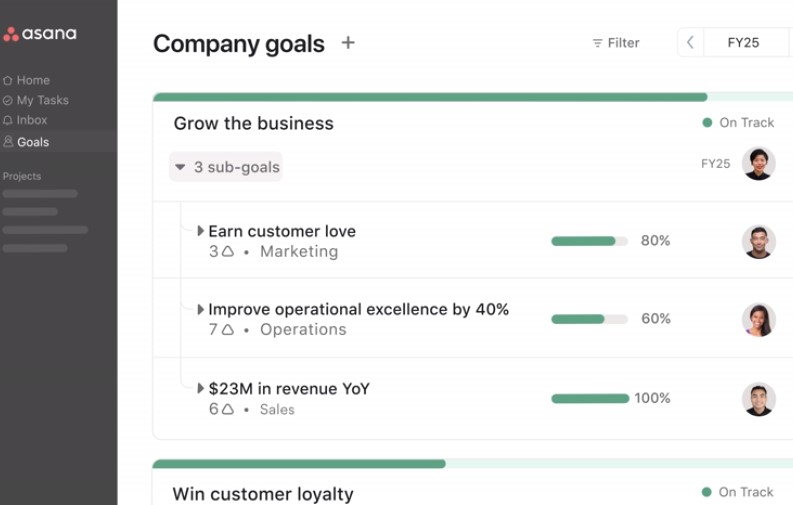
EVERNOTE
Evernote – wow, this would definitely improve productivity dramatically. A really impressive application that gathers calendar, memos, file and projects in one place. In addition, you can use evernote to work on ideas and develop them in the same place. With this application, you could really leave the notebook at home. Evernote also has a free version available, and with a small monthly fee you can use more features.
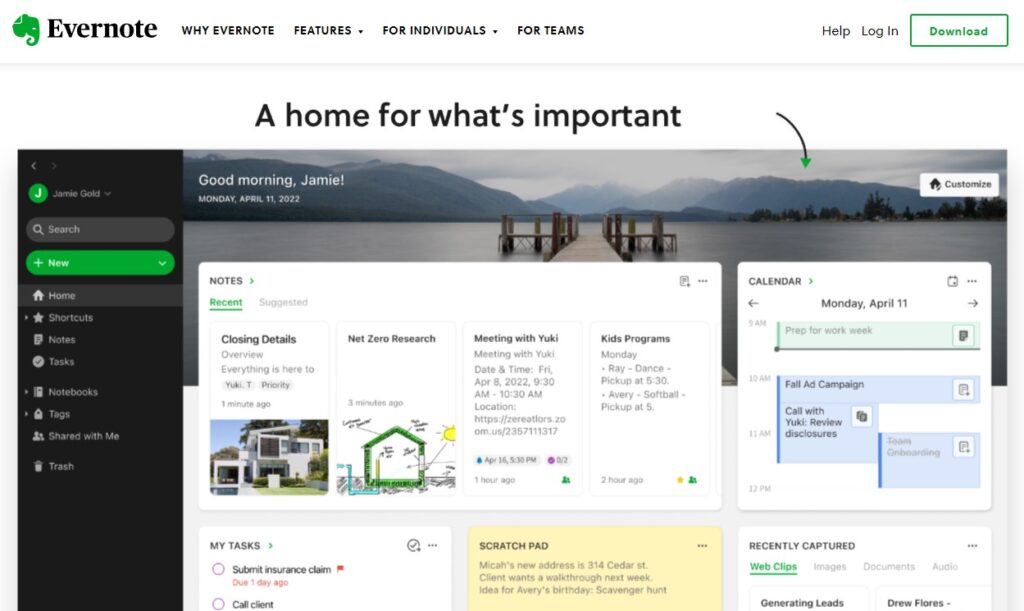
ISSUU
Issuu – that would allow me to create, publish, share and analyze. The program provides the tools to convert static files into effective content. I could use this in the interactions of the teaching material, as well as in the production of ntranet content. There is also a free version available here, but I immediately notice that by paying a decent price, I get a lot of features at my disposal.
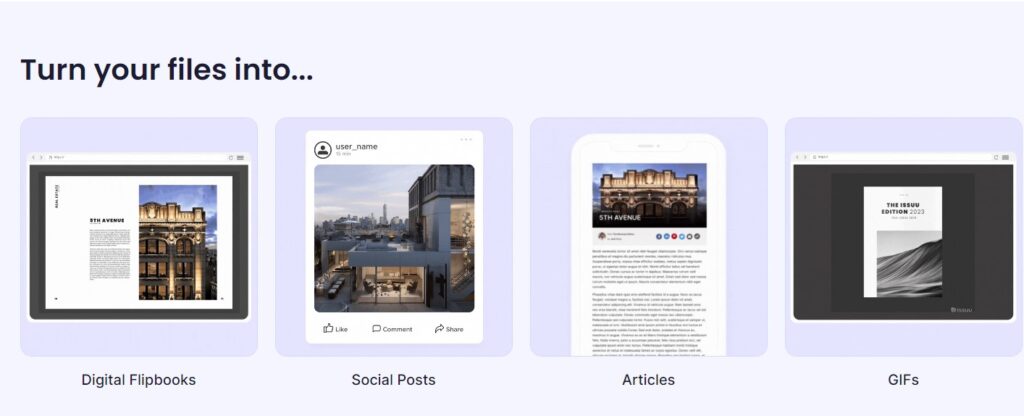
MONDAY.com
Monday – promotes teamwork and cooperation throughout the organization. The program could be used for making kanban boards (Lean working), project management, task management, setting goals and strategy. I have not heard of that platform before, and I noticed that there is also a free version available with certain features. The application can be compared to Evernote, maybe there are some differences.
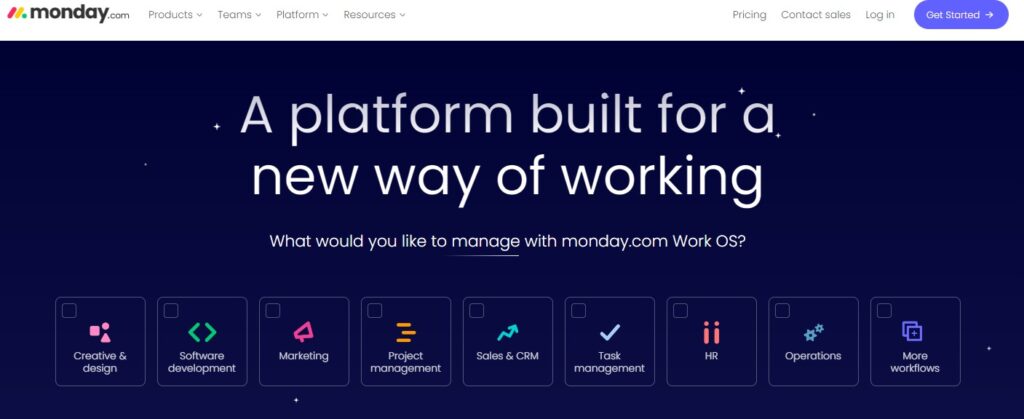
VIMEO
Vimeo – all in one platform would be useful in my work when we produce teaching & guidance videos to support our customers’ learning. I’ve heard of Vimeo before, but hadn’t been introduced to it until now. After getting to know it, I noticed that it is possible to add interactions to videos, and this is a feature that is often needed. In our organization, we have considered getting a video recording service, and we will definitely add this to the list.
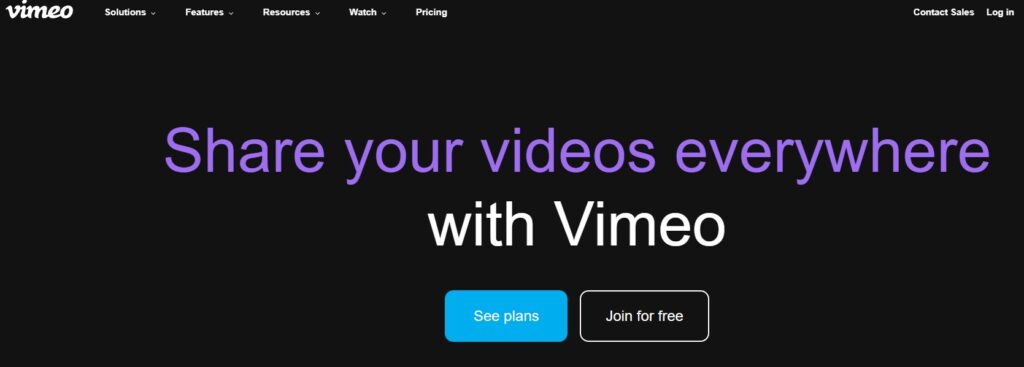
In the end.
It was fun and interesting to get to know different platforms. Even though I use a lot of different applications at work, it was a good experience to get to know new ones. I will definitely get to know a few of these better with my team, and perhaps we will ask for an introduction to our organization. It also strongly supports my task of describing the organization’s digital landscape, and making a choice as to which applications we will use in the future.
Vastaa