I chose five tools that I had not previously explored but which could be useful in my work. Here is an assessment of their expected daily use in my job:
MONDAY.COM
I have used Trello in a Kanban-style for task management at work, but I became interested in Monday.com because it combines to-do lists with project management and budgeting. I chose the following columns for my board: owner, status, due date, notes, files, last updated, priority, timeline, and budget.
I appreciate the visual aspect and the ease with which I can see what needs to be done on the site. Monday allows you to choose how the timeline is presented and customize it to fit your needs. Planning work and delegating tasks seem both easy and agile. I am soon returning to work in a new role, and to get things moving quickly, I am convinced that this tool could benefit me in the future.
Monday can integrate with e.g. email, Google Calendar, Trello, Mailchimp and SurveyMonkey, which are currently applications I use in my job. The service also offers automation that can streamline workflows. You can set up various commands to trigger actions, such as when you receive a new email, create a new task, or complete a task. This can save me time on routine tasks, such as manually entering tasks into Trello. Additionally, by inviting colleagues to your board to contribute and view, it removes silos and provides transparency in work.
The service seems very handy, suitable for my work use, and is free. I plan to adopt this tool for my job. I couldn’t think of any immediate downsides to this service, as it meets many of my needs. I did start to consider data security issues, as I logged into the service with my Google account, and by synchronizing all the applications I use at work with Monday.com, the service would have access to almost all my work-related information. I found out that Monday.com complies with the EU-U.S. Privacy Shield framework and thus meets the EU’s data protection requirements for data processing in third countries. While the service itself might be secure to use, if someone gains access to my Google account, they could see nearly all important details about my work. This is something I still need to think about.
DALL-E
Dall-E is an AI-based image generation tool. I asked Dall-E to create an illustration of three women holding hands. I described the appearance I wanted for the women to the application. Here are two images that the application created for me: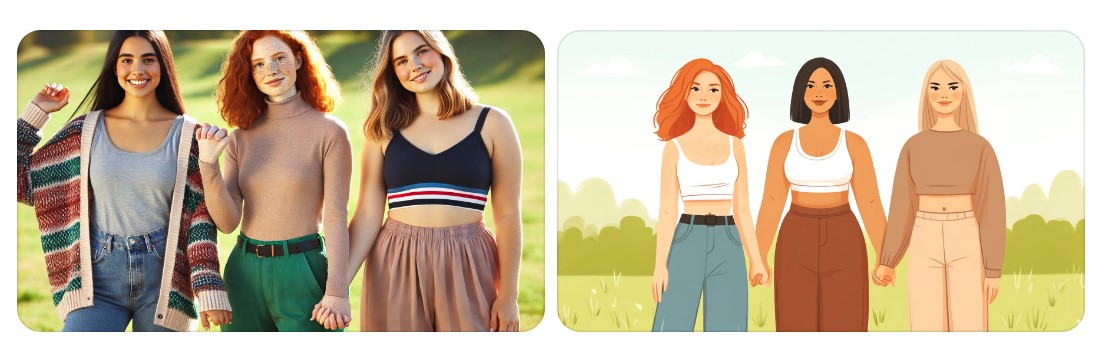
In the first image, the women’s hands do not touch each other as I requested. The second drawing has the atmosphere I was looking for. However, I needed a more realistic-looking image of the women, so neither image fully met my expectations, even after refining my request a couple of times. I then asked the application to add three men next to the women and received these images:
The images themselves are quite nice, but they did not match my vision and needs. I also noticed that all the individuals look very similar: approximately the same size and age. Diversity is not well-represented in the images, except for skin color, which is just a small part of the diversity spectrum. I specifically requested a plus-size person in the images, but I did not feel that I received one.
Authenticity is one of the most important values in my work, and it is also a value of my employer. I feel that I will continue to need images of real people created by humans in my work, although in some situations, such as creating work presentations, I will happily use this tool.
A broader challenge with AI is its learning process, as it learns from people and their behaviors. If people seek images from the service that fit only one mold, it will continue to offer similar suggestions. By training the AI, we can expand the spectrum and automatically increase the representation of diverse people, such as those from minority groups.
TRANSKRIPTOR
I have been away from my job for a while, first on parental leave and now on study leave. I notice that in the busy everyday life with two small children, I haven’t had time to type messages to my friends on WhatsApp anymore, so I have mainly switched to using voice messages. I have found this saves me time and also my friends’ patience, as I don’t forget to respond due to lack of time.
Various dictation devices are familiar in medical work, but I have not used any dictation device in my job. Next, I plan to improve my efficiency at work by using more dictation, for example in emails.
I tried the Transkriptor service for dictation. In the service, you can directly record your speech, and it converts it to text, records speech from a meeting or conversation, and also allows you to import an existing audio file for transcription. The service recognizes the Finnish language, and it includes an AI component that lets you ask questions about the dictation, and the chatbot fetches the correct answers for you. This is a handy feature if the speech is someone else’s or a conversation between multiple people. I wasn’t able to record a conversation between multiple people during my test, so I can’t say how well that works, but I was satisfied with the transcription of my own speech.
I also tested the service with a very colloquial voice message I sent to a friend, and even though the audio was not very straightforward, the service surprisingly managed to transcribe the text well in Finnish. The punctuation and compound words were mostly correct, so the text didn’t require much post-editing.
With this service, too, I kept thinking about data security, and that will likely limit my use of the service somewhat. It feels like I don’t want to put all the detailed information about my work or life here. However, I definitely plan to continue testing the service with generic messages and see what kind of time savings it might bring me. I have never learned the ten-finger typing system, so I can speak faster than I can type.
CLIPTO
In a previous assignment for the course, I watched Andy Yen’s Ted Talk titled “Think your email’s private? Think again.” I found the same talk on YouTube and uploaded the link to Clipto, which converted the spoken video directly into text. I thought the speech was good and wanted to write down a few points for myself. This way, I didn’t have to write the text myself but got it in a minute using Clipto, saving time.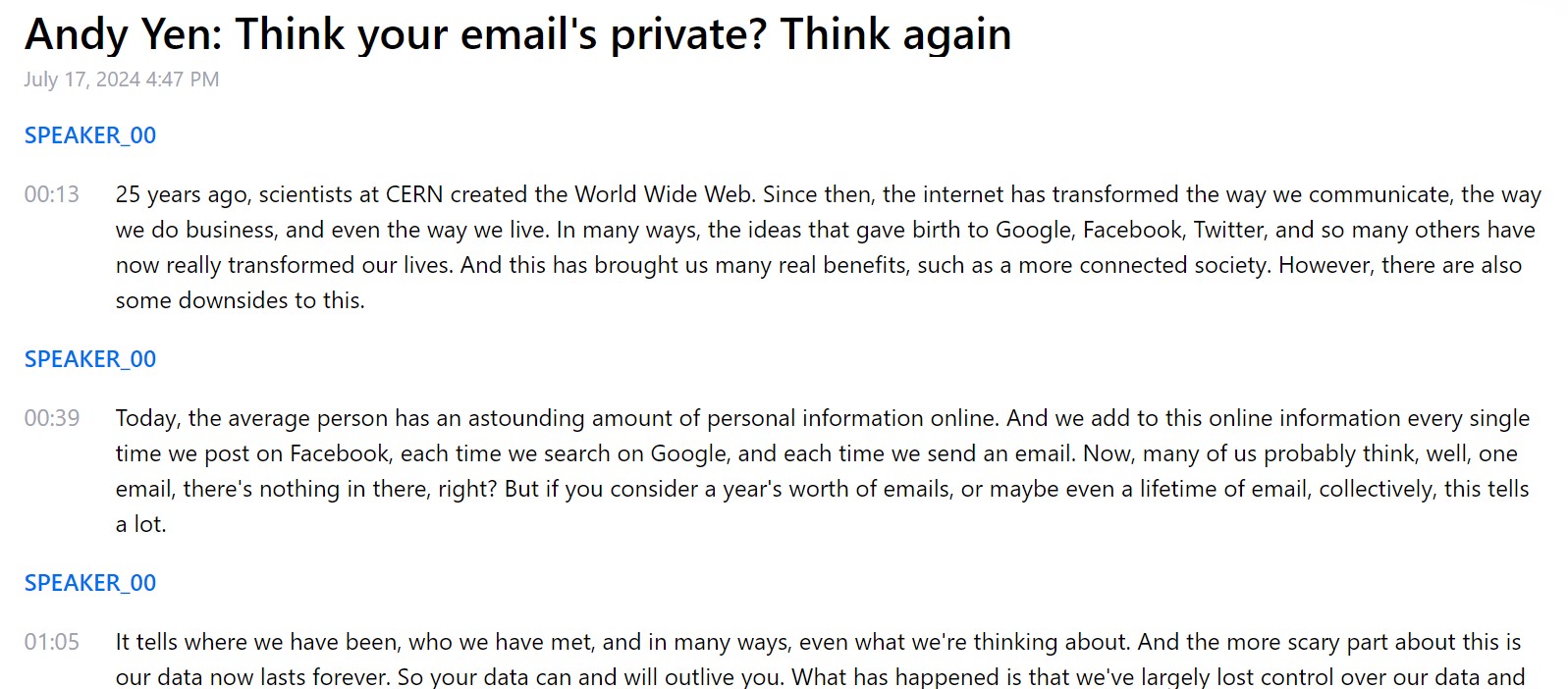
I think this is a good tool for learning. Sometimes I feel that I learn better by seeing and listening, and I can do this kind of learning at home while cleaning by listening to audio and watching the video at the same time. I like to get acquainted with a topic by listening to something about it first. When creating something new or writing, I prefer having the information in text form, the ability to browse it, and extract sources from it. With Clipto, I can combine these ways of learning: listen first and then review the text to pick out the needed points.
This service worked well for this specific purpose, but it is not very versatile in its features to be utilized in other contexts – at least I couldn’t think of any. There are certainly situations where I will use Clipto in the future. It won’t be used daily in my work routine, but it’s good to know about the existence of such a site. Now that I’ve tested it, I’m more inclined to use it in the future.
MIRO
I work in marketing, and while exploring new services, I noticed Miro’s slogan: “Think and create. All in one visual workspace.” Creativity is key in marketing, and I haven’t used a single tool for creative brainstorming and idea processing. That’s why I decided to explore Miro.
Miro offers various templates that make it easy to visualize what you can do with the service. There are different templates tailored for roles such as marketing, UX, startups or project management. You can create and customize templates that suit you, collaborate on them with your team, or use and get inspired by existing templates. There are templates available for retrospectives, sprints, roadmaps, workshops, brainstorming and so on. Just by exploring the templates, I got many new ideas on how to implement creative brainstorming and collaborative projects. I also like that the service allows you to quickly invite colleagues, who can simultaneously edit and add things to the shared workspace. I also found useful templates for task prioritization that I could recommend to my colleagues. In project-based work, there are many tasks and stages, so a clear visual tool for prioritization would surely be appreciated by many of my colleagues as well.
This service was user-friendly, highly visual, and inspiring, just as their promise stated. I definitely plan to continue using it and introduce it at my workplace.
About ePlatforms in General
In my opinion, the best digital applications are those that, even if you have never used them before, make signing up and testing easy – and free. A brief introduction to the product and service before signing up and a short “how-to” guide after logging in is ideal. I am the type of person who likes to explore and click around on my own, and I don’t want or need extensive initial guidance on how to use the services. After spending some time familiarizing myself, I start looking for features that would best suit me. At this point, I might need instructions or a manual to understand the service’s features and customization options.
Self-Assessment
In this assignment, I chose five tools that I had not used before but could be useful in my work. I evaluated the suitability and usefulness of these tools in my daily work and tested their use concretely.
Overall, the assignment provided me with a lot of new information and experience with new digital tools. I believe I critically assessed their usefulness and applied what I learned to practical situations. After completing this course, data security issues were particularly on my mind. The task improved my skills in exploring new technologies, encouraged me to continue exploring them in the future, and helped me assess their usability in my work. I believe that in the future, I will be able to utilize these tools effectively and share what I have learned within my work community.